 Honda CBR650 - Service manual > Stator
Honda CBR650 - Service manual > Stator
REMOVAL/INSTALLATION
Remove the left crankcase cover.
Remove and install the stator as following illustration.
Installation is in the reverse order of removal.

Flywheel
REMOVAL
Remove the left crankcase cover.
Hold the flywheel [1] using the special tool and loosen the flywheel bolt [2].
TOOL:
[3] Flywheel holder 07725-0040001
Remove the flywheel bolt and washer [4].
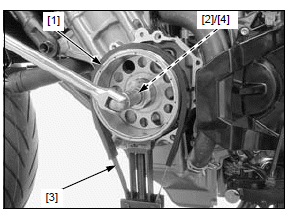
Remove the flywheel [1] using the special tool.
TOOL:
[2] Rotor puller 07733-0020001

INSTALLATION
Inspect the woodruff key [1] for scratch, damage, abnormal wear and deformation.
Replace if necessary.
Clean any oil off from the crankshaft taper area [2].
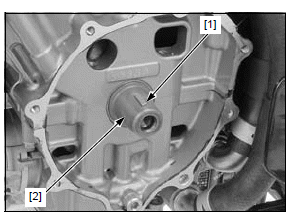
Install the flywheel [1] while aligning the woodruff key on the crankshaft with flywheel keyway.
Apply engine oil to the flywheel bolt [2] threads and seating surface.
Install the washer [3] and flywheel bolt.

Hold the flywheel [1] using the special tool and tighten the flywheel bolt [2] to the specified torque.
TOOL:
[3] Flywheel holder 07725-0040001
TORQUE:113 N*m (11.5 kgf*m, 83 lbf*ft)
Install the left crankcase cover.

See also:
 Honda CBR650 - Service manual > Service information
Honda CBR650 - Service manual > Service information
GENERAL This section covers service of the alternator stator and flywheel. All service can be done with the engine installed in the frame. For alternator charging coil inspection. For CKP sensor inspection.
 Rider's Manual BMW R 1250 GS GSA
Rider's Manual BMW R 1250 GS GSA Owner's Manual Harley-Davidson Sportster XL1200X Forty-Eight
Owner's Manual Harley-Davidson Sportster XL1200X Forty-Eight Owner's Manual Honda CBR650R
Owner's Manual Honda CBR650R Service manual Honda CBR650
Service manual Honda CBR650 Owner's Manual Honda PCX125
Owner's Manual Honda PCX125 Owner's Manual Kawasaki Z1000SX
Owner's Manual Kawasaki Z1000SX Service manual Kawasaki Z1000SX
Service manual Kawasaki Z1000SX Owner's Manual Lexmoto Echo
Owner's Manual Lexmoto Echo Owner's Manual Royal Enfield Interceptor 650
Owner's Manual Royal Enfield Interceptor 650 Service manual Royal Enfield Interceptor 650
Service manual Royal Enfield Interceptor 650 Owner's Manual Yamaha MT-07
Owner's Manual Yamaha MT-07